If you are using Windows 7, then you must be already aware of the fact that Win 7 does not offer “Search the Internet” option by default. But, this easy tip will help you acquire back that small yet useful feature. All you need to do is a small change in the Windows 7 registry.
Below are the steps to tweak Windows 7 registry in order to get back the “Search the Internet” option:
1. Click on START button and then type “gpedit.msc” and press enter key, This will open the Local Group Policy Editor.
2. Now use that Local Group Policy Editor to navigate through, “User Configuration > Administrative Templates > Start Menu and Taskbar” (on the left hand side)
3. Now your task is to find the “Add Search Internet link to Start Menu” option on the right hand side of the panel.
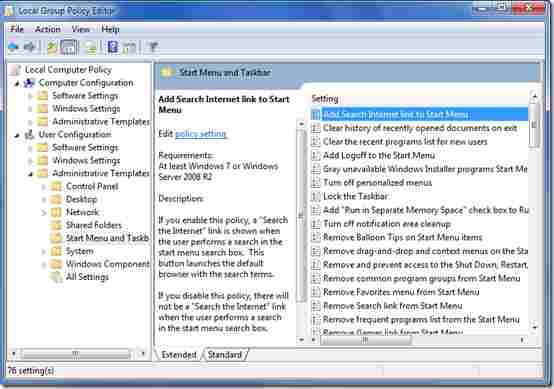
4. Now, double click on that option and check on “Enabled” option on the window that appears.
That is all, now reboot the computer once and you will be overwhelmed to see “Search the Internet” option.