GParted Live CD is a freeware which is actually an official GNOME Partition Editor application. It has full fledged partition features. The program is part of a simple graphical user interface (GUI), with which you can create, delete, resize, move, check and copy the partitions with ease.
Managing the partitions with GParted application is very easy, you can easily divide your hard disk into one or more partitions with out loosing any of the contents in the partitions.
GParted Live CD is open source partition management software. It is very simple and has got an excellent user interface which enables a person with average computer knowledge to reorganize his own hard disk according to his wish.
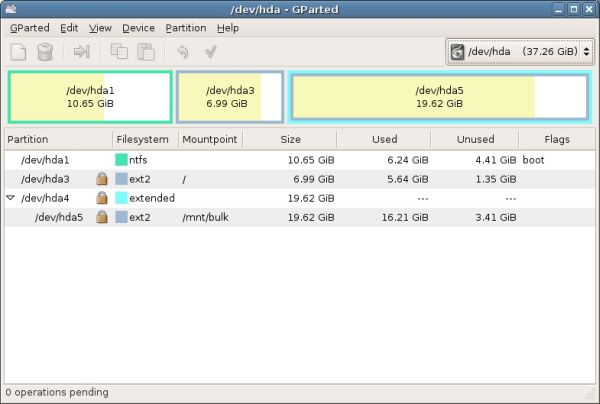
This software performs operations on major file systems such as FAT32 and NTFS. One can easily destroy the operating system, so deliberation is the key to safety. GParted Live CD works easily and perfectly.
The CD aims to be fast, small in size (~50mb), and use minimal resources to get that disk partitioned the way you want it.
How to download and install?
It is very simple to download and install. As this is a bootable CD you have to download an ISO file. Here are the steps to download and install it on your computer:
- Go to http://gparted.sourceforge.net and click Downloads and there you can download an ISO file.
- Now write the ISO file on to the CD using any image writing software like Imgburn or infra recorder.
- Then restart your system and boot the CD. Make sure to set the boot order for your machine to start with the CD drive rather than hard drive.
- Now complete some simple steps and you can easily manage your hard disk.
Here are some important features.
·
Resizing the partition: you can decrease or increase any partition at any time you needed.
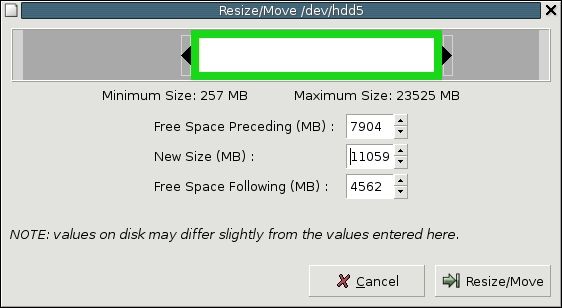
·
Creating new partition: you can create your own partition with the size you need.
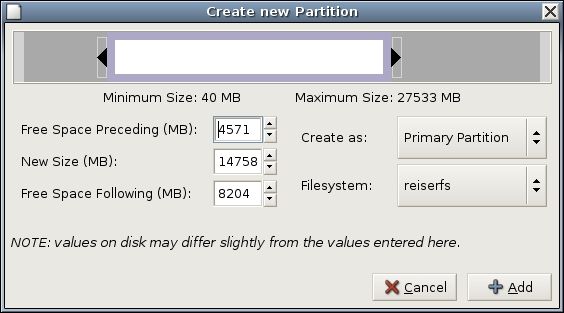
·You can change from any file system to any file system.
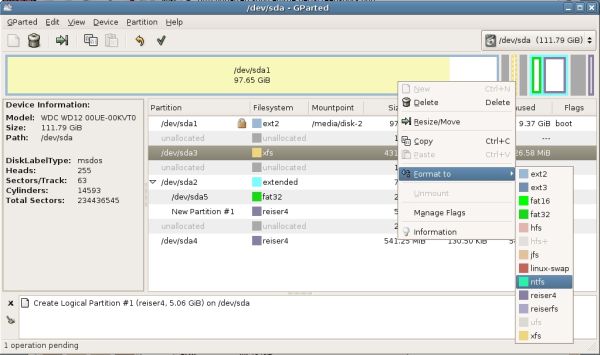
•
Compatibility: It can work on any platform.
GParted is developed on GNU/Linux. It can be used on other operating systems also, such as Windows, by booting from media containing GParted Live.
So GParted Live CD is one of the easiest ways to preserve your data when you want to wipe your system clean. And it is very fast, stable and user friendly software.