| |
| | How to remove CoolWebSearch (CWS) malware By Sami
05-11-2006
| | |
|
CoolWebSearch is one of the difficult, persistent Malware infections to remove from your computer. The CoolWebSearch Trojan installs dozens of bookmarks, mostly to **** sites on your desktop; it also adds a toolbar to Internet Explorer and changes your home page without asking. Furthermore, it significantly slows down the performance of your PC, and introduces some modifications which cause Windows to freeze, crash or randomly reboot.
You can remove vast majority of CoolWebSearch (CWS) variants from your computer through Trend Micro CWShredder.
And HijackThis can remove the registry keys that allow CoolWebSearch to start on system startup, deleting the necessary dlls upon reboot. 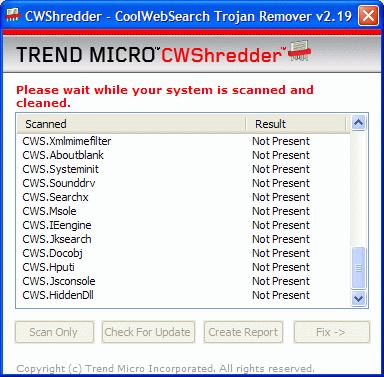 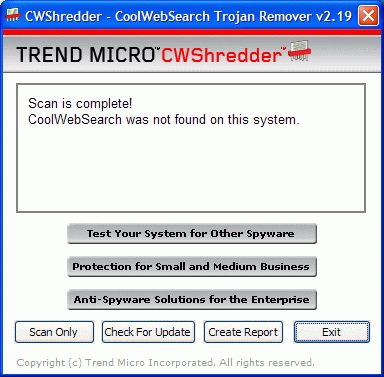 |
| |