Excellent post William,
I just want to add some basic instructions for our novice users.
To run these scripts you have to save these scripts in a file with .reg extension.
Steps:
1. Open notepad,
2. Copy this code
REGEDIT4
[HKEY_CURRENT_USER\Software\Microsoft\Windows\Curre ntVersion\Policies\Explorer]
3. And what ever other code you like for ex:
Clear Recent Documents on logoff or shutdown:
"ClearRecentDocsOnExit"=dword:00000001
4. And save this file as changestoregistry.reg
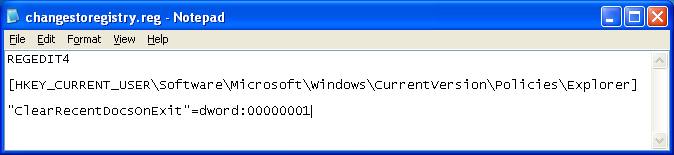
5. Double click to run this file, you will get this message
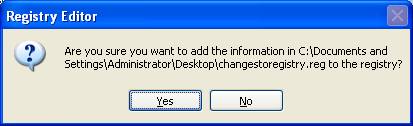
6. Click yes to make changes, you are done.